Staples Discount Program
What is the Staples Chamber Program?
The Staples Program for Chambers leverages Chamber of Commerce members nationwide to drive the deepest possible discounts to participating chambers, businesses, and their members. The program bolsters your buying power to ensure you receive maximum savings. Now, you have exclusive access to national contract pricing, thanks to your Chamber membership!
What discounts are available?
- National contract pricing across all categories offered by Staples.
- Office supplies, facilities cleaning, breakroom snacks and beverages, technology, print and marketing, furniture and interior design...all included in the program!
- Watch for this symbol Online!
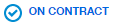
- FREE next business day delivery (orders over $50), plus FREE returns.
- PRINT: Special pricing on print solutions: $0.02 black/white, $0.23 color copies, plus 50% off finishing services.
- PROMO: 10% off promotional products.
- FREE KEURIG: Get a free brewer lease plus install for your office, with only a minimum monthly
spend on discounted breakroom products.
How do I sign up to shop online?
Please visit www.chambersave.com/staples to register for a Staples account. You will receive your login information in 3-5 business days (it takes a few days to set up these business accounts...but the wait is worth it!).
How do I sign up to shop in-store?
To shop in-store, you must register a credit or debit card. Chamber Management Services will provide a credit card registration link to your local chamber. You can register as many cards as you like. Once registered, all program discounts will be automatically honored when the registered card is used for payment.
OR, even easier, you can make your purchase online for pick-up in-store to receive Staples Advantage pricing. Just watch for this button: ![]()
How do I know if my in-store purchase was linked to the program?
You can verify that you've used a registered card that is linked to the program by looking for a "Master Account Number" on the bottom of your receipt. If you see the "Master Account Number" your purchase has linked to the program.
How do I add another user to my account?
Log in to staplesadvantage.com, then click the "My Account" tab in the top right corner, then "Manage Users." Follow the prompts to add anyone in your office to the account.
How do I change my password?
When logged in to Staples Advantage click "My Account" in the top right corner, then select "Change Password."
I have questions or need help navigating staplesadvantage.com.
Please contact Staples Customer Service at 877-826-7755. Or, while logged in to staplesadvantage.com, click "Help", then "Customer Service" to chat live.
Program Contact
Tiffany Holmes
tholmes@gachamber.com
Samantha Blake
samantha.blake@staples.com